XRP BEER Token ProfileBEER Token is an asset on the XRPL Network, that can be traded, transferred, sent and swapped with other XRPL Tokens, between XRPL users. The issuing account has been locked, no more tokens can be issued. Token symbol: BEER Token name: BEER Token Total supply: 5,000,000,000 BEER Issuing account: rJSPpLt2tjxaVTaKVBrCPn3Lj8TWZ4y6CY Token code: 4245455200000000000000000000000000000000 Verification KYC Verified on Xaman |  |
Get BEER.
As an asset on the XRP Ledger, BEER Token can be bought, sold, and traded with other XRP tokens on XRP compatible web wallets and exchanges.
 | BEER Trustline on XRPL ServicesEndorsed by XRPL Labs, the creators of XUMM App, XRPL Services is a platform that provides a useful set of tools that make it easy to interact with the XRP Ledger. Add BEER Trustline on XRPL Services 1. Download and install XAMAN Wallet App 2. Follow the steps in the app and create a XAMAN account 3. Send XRP to your XAMAN Wallet from your Ledger, Trezor or crypto exchange, (10 XRP is required for the activation of your wallet, and 2 XRP for the BEER trustline) 4. Go to xrpl.services and sign in with XAMAN 5. Click Connect BEER Trustline via XRPL Services below to open it 6. Click the Confirm button on the XRPL Services page 7. Open the XAMAN App and scan the QR Code that appears on the XRPL Services page to sign the request. |
Buy, Sell, Trade and Send BEER on SOLOGENIC
SOLO DEX on DESKTOPSOLO DEX is a decentralized wallet and exchange for trading, swapping assets and NFT's on the XRP Ledger. Buy, Sell and Trade BEER on SOLO DEX 1. Click the link below to go to the BEER / XLM pair page on the SOLO Dex 2. On the SOLO DEX Page, Click the wallet icon in the top right of the window to connect a compatible wallet like XUMM, or create a new SOLO Wallet 3. Fund the wallet with XRP. 4. Now you are ready to Buy, Sell and Trade BEER |  |
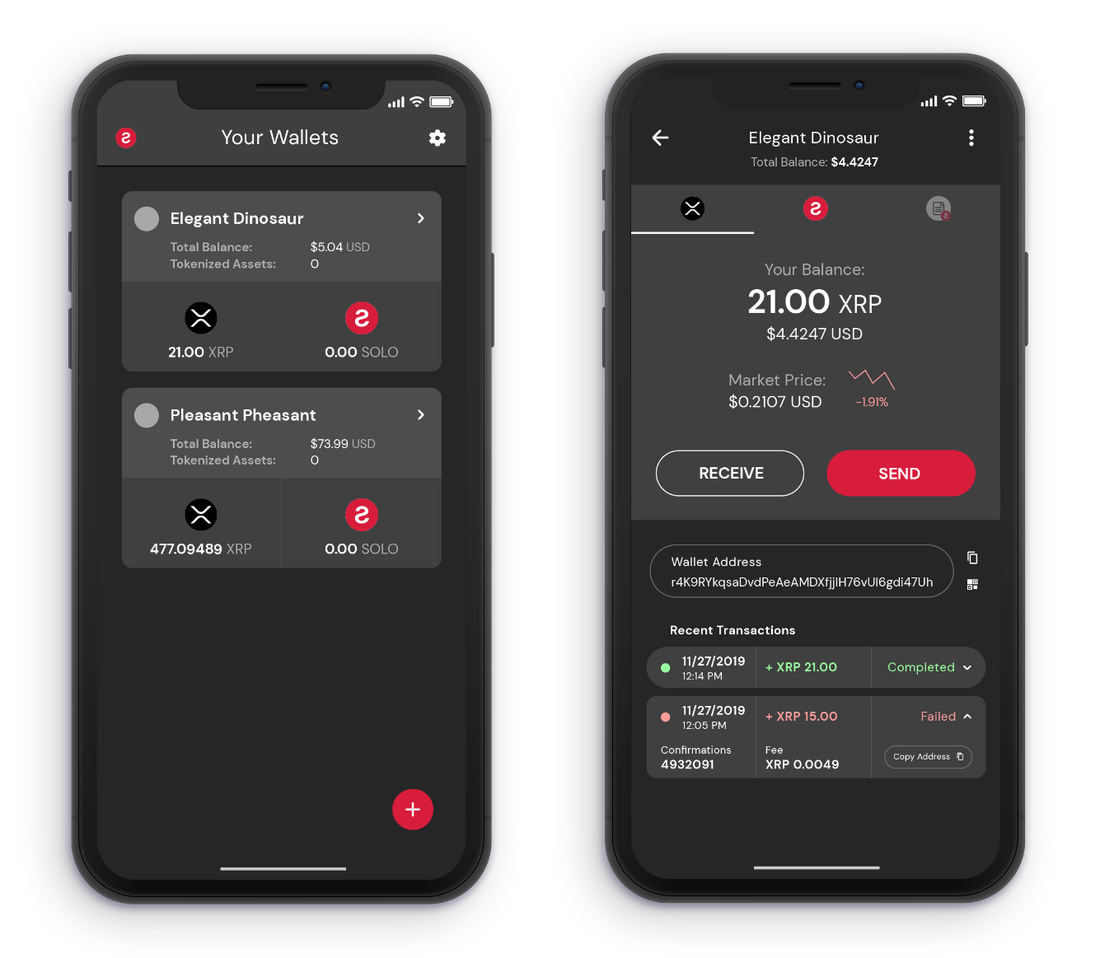 | SOLO DEX on MOBILE1. Download the mobile app. 2. Create a SOLO DEX Wallet 3. Click on DEX in the bottom nav menu 4. Click on + Custom Pair, then click on Select a Base, then select other 5. Enter BEER issuer address: rJSPpLt2tjxaVTaKVBrCPn3Lj8TWZ4y6CY and select BEER 6. Click on "Select a Quote", and click "XRP", then click on "Create Pair" 7. Favorite the custom BEER / XRP pair to create a menu shortcut |
 | XRPToolkitXRP Toolkit is a client-side interface helping you interact with the XRP Ledger and its on-ledger decentralized exchange via compatible XRPL wallets like XAMAN. On XRP Toolkit, transfers are peer-to-peer and you trade directly with other traders. There's no one in the middle. GET BEER on XRPToolkit 1. Download and install XAMAN wallet app 2. Create a XAMAN account 3. Deposit XRP in your XAMAN wallet (10 XRP for the activation of your wallet, and 2 XRP to add the BEER trustline) 4. Connect your XAMAN wallet to the BEER Trustline address 5. Visit XRPToolkit, click on “Get started” –> “Connect Wallet” Under “Select wallet type” click on “XAMAN App” click on “Open XAMAN” Slide to accept XRPToolkit, and tap the “Close” button after it completes. 6. Click the “Trade” option on top of the screen, tap “XRP-USD” (this is the trading pair) Click on “Switch”. - Change the base to BEER - Click anywhere to get the currency pair window to disappear - From here you can place buy limits or buy at the current market price. If buying at the current market price fails, so you will have to set a ‘insta-fill’ |